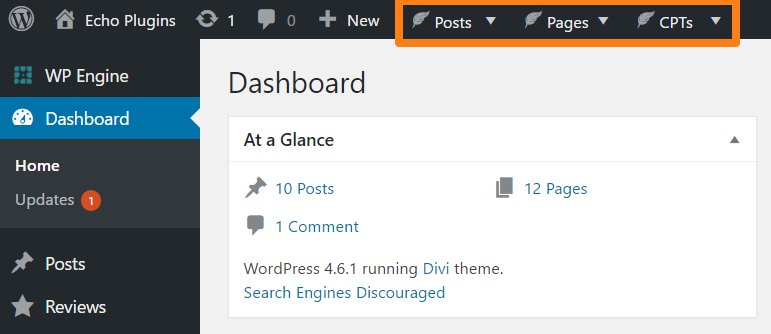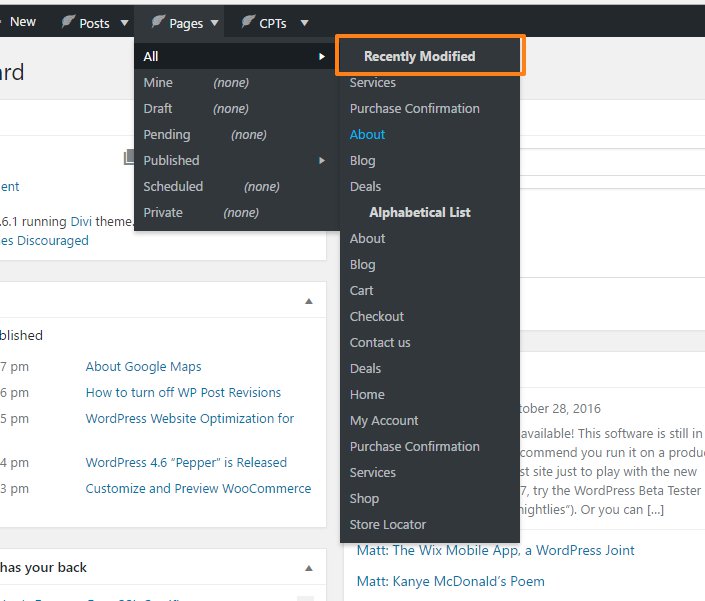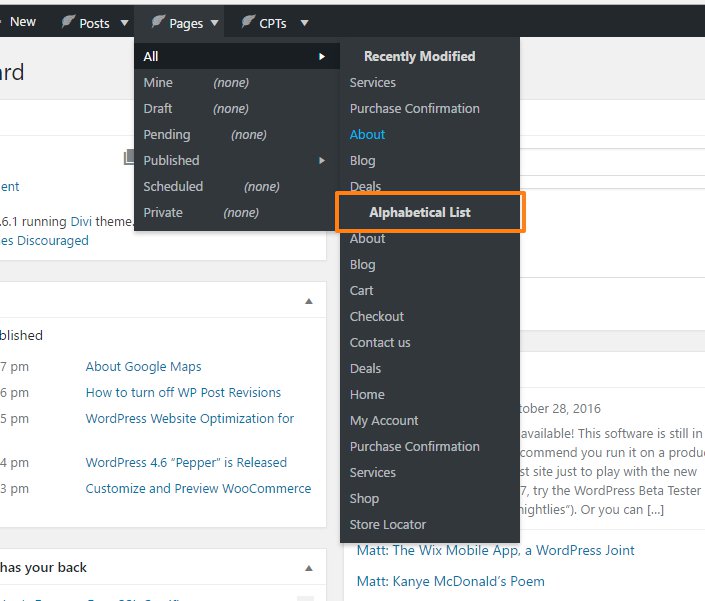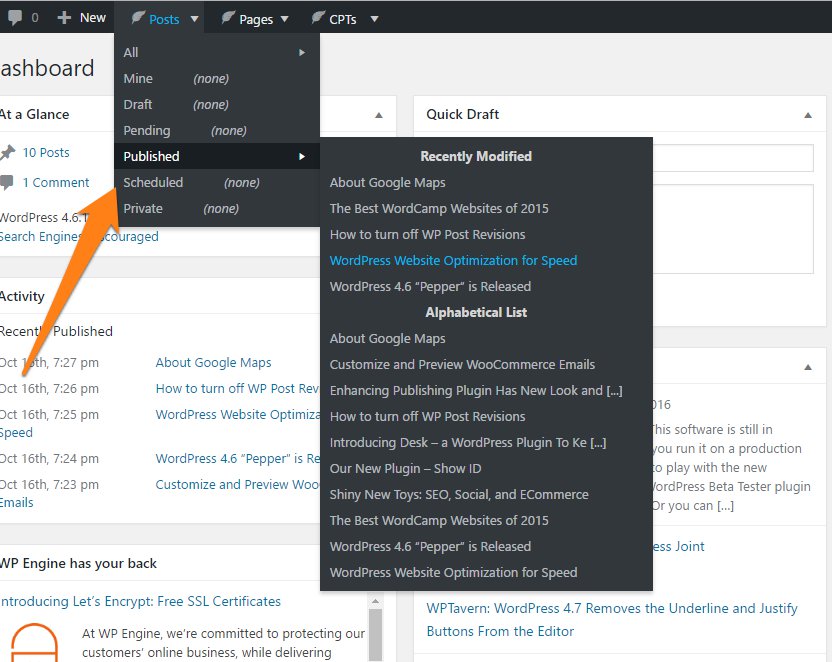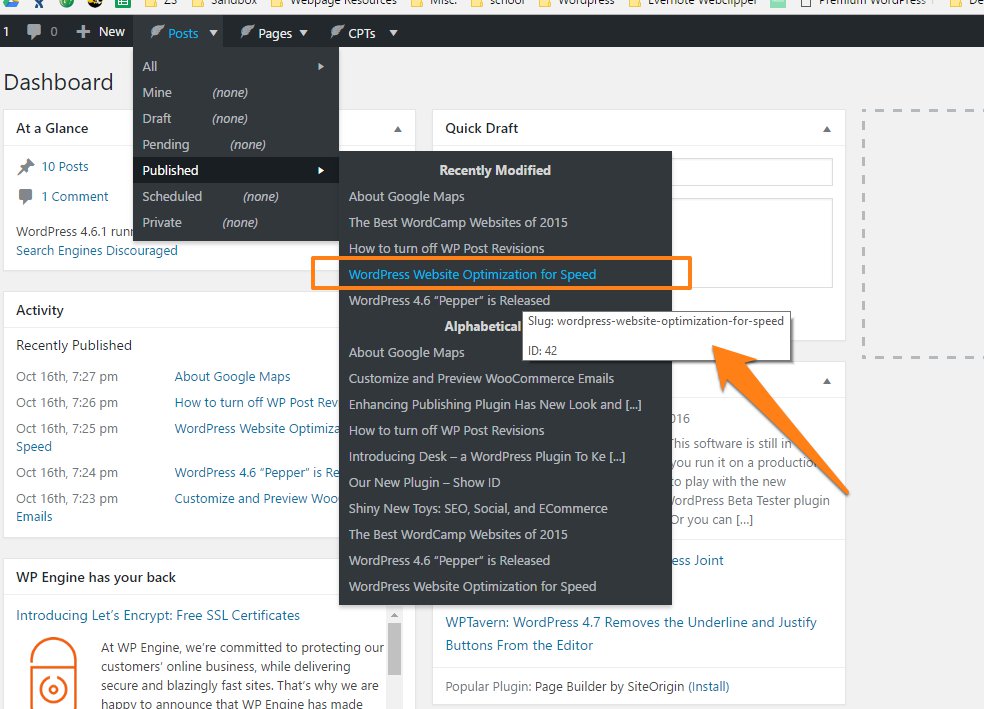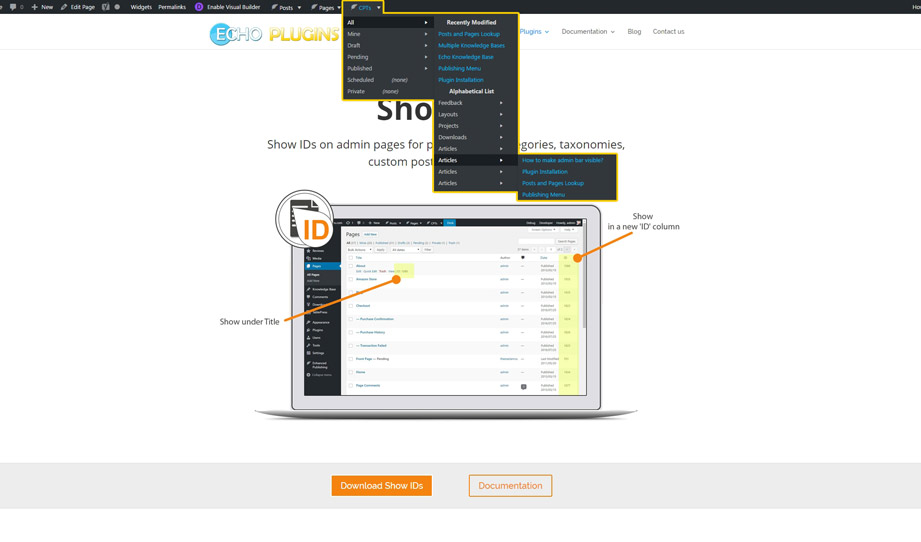In the top admin bar, you will see three new drop downs menus: Posts, Pages and CPTs (Custom Post Types):
Find the five most recently modified posts, pages, or CPTs:
Find any post, page, or CPT within an alphabetical list:
Find all posts, pages, and CPTs with a specific post status:
· All – shows everything.
· Mine – shows posts belonging to the logged in user.
· Published – shows recent/all posts that are published.
· Scheduled – shows posts/pages that are scheduled for publishing in the future.
· Draft – shows posts/pages that have not been published.
· Pending – shows posts/pages that are pending review.
· Private – shows posts/pages that are not publicly visible.
Hover over a post link to see the post slug, ID and parent name (if any):
Access these lists also on front-end webpages: